Starting my PhD
As many PhD students have done before me, I got all excited after my official PhD acceptance and signed up for a string of development courses to get me off to a good start. Luckily, I work and study at an institution that takes great pride in its staff development initiatives, so all the courses so far have been useful for at least one aspect of my work or research, or both.
EndNote: addressing my ignorance of referencing software
However, they were all blown out of the water this morning after attending a session on EndNote – which has honestly changed how I work forever. I like to think of myself as fast at picking up new software and processes quickly and am generally up to date with developments in offline and online tools related to academia. That said, I completely admit to having a big gap where my referencing tools should be. As an undergrad I had little interest in referencing, and simply laboured away in my Word documents like most of my class mates, and as an MA student, working full time, I simply didn’t feel like I had the time to invest in it.
EndNote: A whistle stop tour
What a mistake that was! It could have saved me sooooo much time. This morning two of our brilliant subject librarians showed us lots of clever ways to use EndNote to help organise our reading and make referencing/citing/bibliographies much easier and quicker. I thought, there must be plenty of people out there like me who love clever bits of software and tools but have just simply missed the boat on this for one reason or the other, so I thought I would give you a quick whistle stop tour of my Five Favourite Awesome Facts about EndNote:
It can import all my saved PDFs
I have a folder on my work computer marked Reading, into which I chuck all manner of articles, book chapters and comment pieces that I come across in PDF form, with all the intention of reading them later, saved as some string of keywords which meant a lot to me on the day but which will remain meaningless gobbledygook for ever more. In EndNote, I have selected the folder and imported it, and hey presto, the clever sod has indexed it all and populated the referencing information, as well as storing my PDFs in the library for me to view at anytime. Amazing!
It has an EndNote version of post-it-notes
I’m a sucker for a post it note – look at the new lovely owl ones I got recently as a present from my mum – beautiful! I like to use them to note down thoughts I have when reading books etc on the bus. So, I was super chuffed to see that EndNote has this function built in so I can make comments on the pdfs that are stored in my EndNote library, therefore enabling me to save all my pointless scribbles in a very orderly fashion. Yippee.
Access
I am forever realising that an article I need is either saved on my work pc when I am at home, or that I have left a useful book in my other bag, so the fact that I can save my whole pdf library in EndNote and access it from work or from home whenever I like, is a godsend.
Manual input
As my research focuses a lot on social media and online dissemination of research, a good proportion of my reading is made up of blog posts and websites, as well as traditional academic journals and books. Luckily, EndNote has the option to let me enter an item manually and populate whichever of the many reference fields I feel is appropriate, meaning I can save all these non-traditional references alongside my traditional ones, lovely.
It’s free!
As my University support EndNote, I get access to the full offline version for free, and lovely training sessions to help me use it too. From chatting to other researchers I think most UK universities tend to offer a similar perk to their students, but if yours doesn’t, then you can always have a bash at using the free web based version, although I’m not sure if it has all the same features.
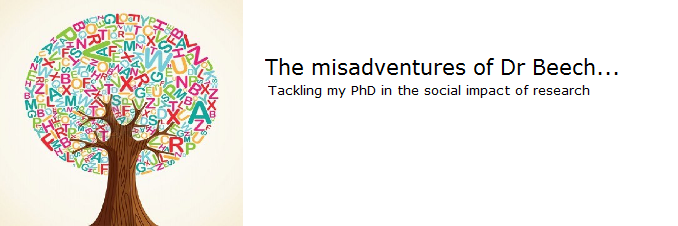

 I had another brilliant meeting with my mentor this morning, who has been coaching me through the application process for my PhD and helping me to get organised and (almost) ready to start my actual research journey.
I had another brilliant meeting with my mentor this morning, who has been coaching me through the application process for my PhD and helping me to get organised and (almost) ready to start my actual research journey.